Fantasy Flight Games has partnered with Melee to provide the ever-growing Star Wars: Unlimited community with reliable tournament software for all aspects of their Organized Play program. This article breaks down everything you need to know from initial set up to operating tournaments on the Melee platform. Even if you’re already familiar with the Melee Platform, please read carefully as there are program-specific actions you must complete to have your tournaments reported correctly.
Creating an Organization on Melee
If you are new to the Melee Platform, please take a moment to first review this article. It walks you through account creation, Organization set-up, and will even link you back to this article.
Star Wars: Unlimited Retailer Tournament Reporting
Outside of the initial set-up of your Melee Organization and each tournament, reporting on the Melee Platform is an automatic process. This means as long as you perform the following actions, your tournaments will always get reported and you will be in compliance with Fantasy Flight Games’ tournament reporting policies.
Linking your Star Wars: Unlimited ID to your Organization
Found on your Organization Dashboard is the ability to Edit Your Organization. Here you will find a section called “Game-specific Info” and can add your Star Wars: Unlimited Id.
This action is important as your Star Wars: Unlimited Id will be associated with all of your tournaments, allowing Fantasy Flight Games to monitor metrics on their end.
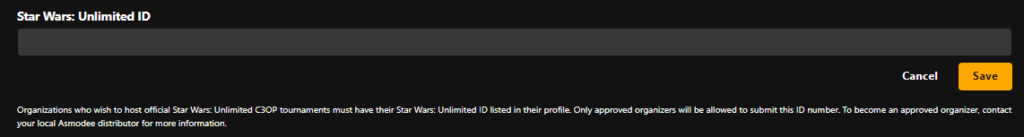
Setting Venues/Locations and Tags During Tournament Creation
When setting up your tournaments, it is highly suggested you associate the tournament with your location. You will be able to create a Venue/Location during tournament creation or on your Organization Dashboard here.
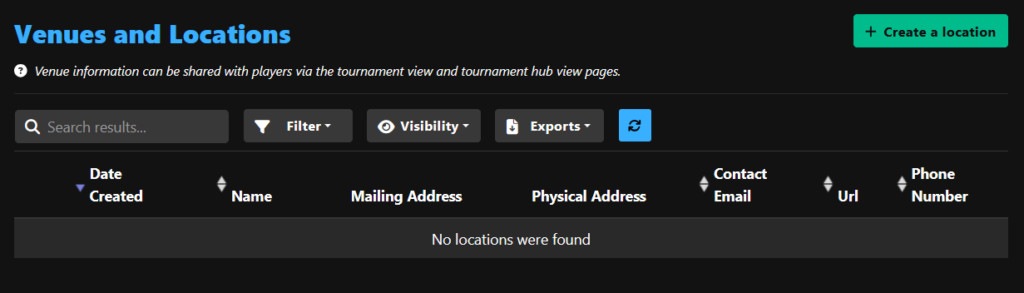
Once you’ve set your location and chosen Star Wars: Unlimited as your tournament’s game, the next page will allow you to add tags to your tournament. Adding tags to indicate your event type is required by Fantasy Flight Games for reporting purposes. Additionally, performing theses actions will help players when they are searching for play opportunities.
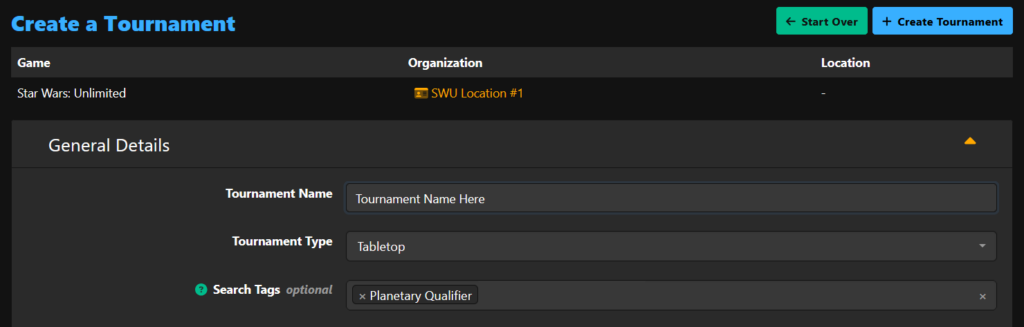
If you haven’t created a tournament on Melee before, it’s suggested to give this “Beginners Guide to Tournament Creation” article a read.
Tournament Types: Tabletop and Registration Only
We understand not all of your tournaments require the utilization of pairing software. For more casual events such as Weekly Play, you can select “Registration Only” as your tournament type. This will remove any match-making functionality from that tournament’s Tournament Controller, and allow you to focus specifically on enrolling players for a “list-only” event.
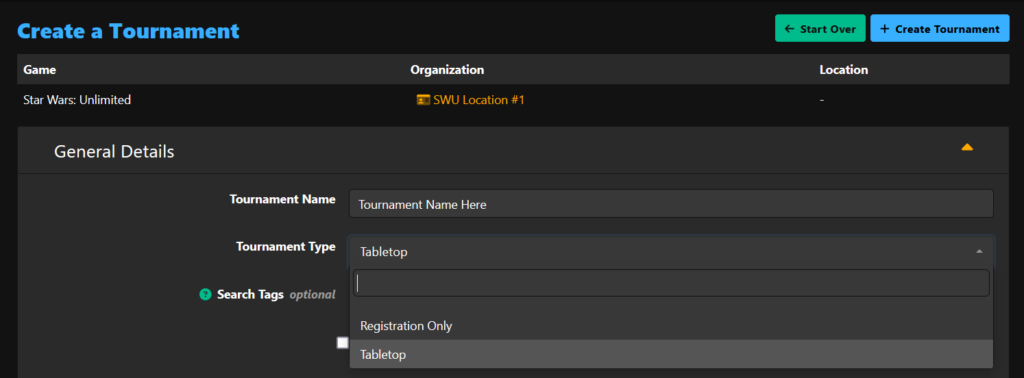
For Registration Only events, be sure to end the tournament in the upper right corner once registration has been completed.
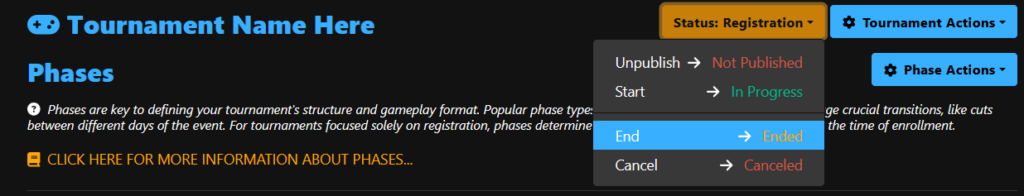
Contacting Support
Both Fantasy Flight Games and Melee are available to assist with any challenges you might have.
For Melee-related issues or questions you can contact us here.
For questions or comments about the Star Wars: Unlimited Organized Play program (C3OP), contact FFG here.