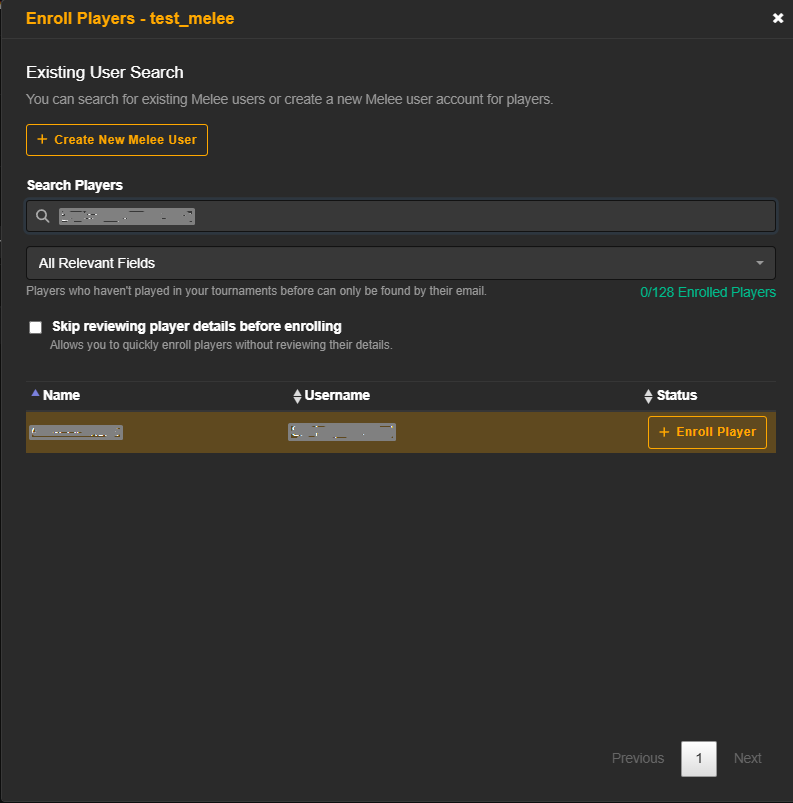You can manually enroll players into your tournaments using the Enroll Player button, or option found under the Player Action dropdown on the Players tab. You can also use the hotkey of Ctlr+Alt+E.
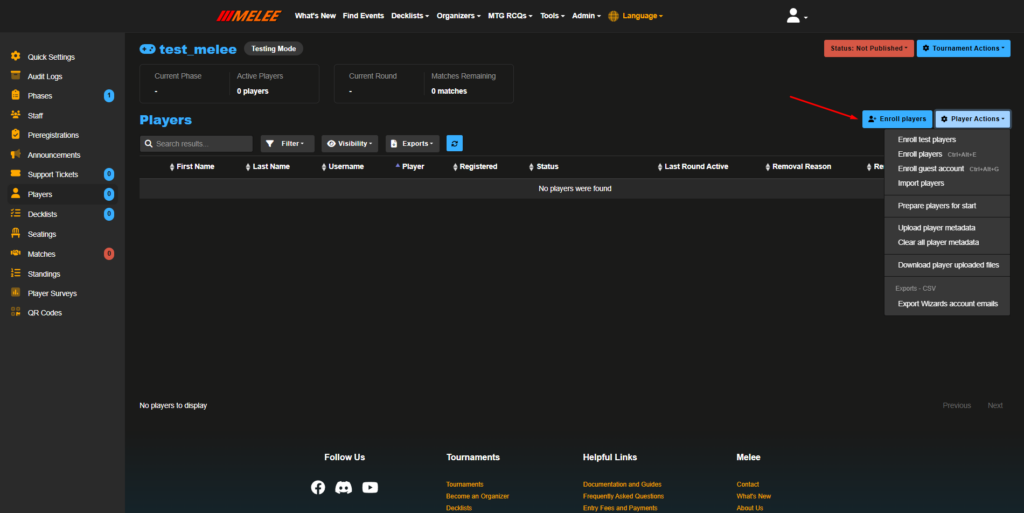
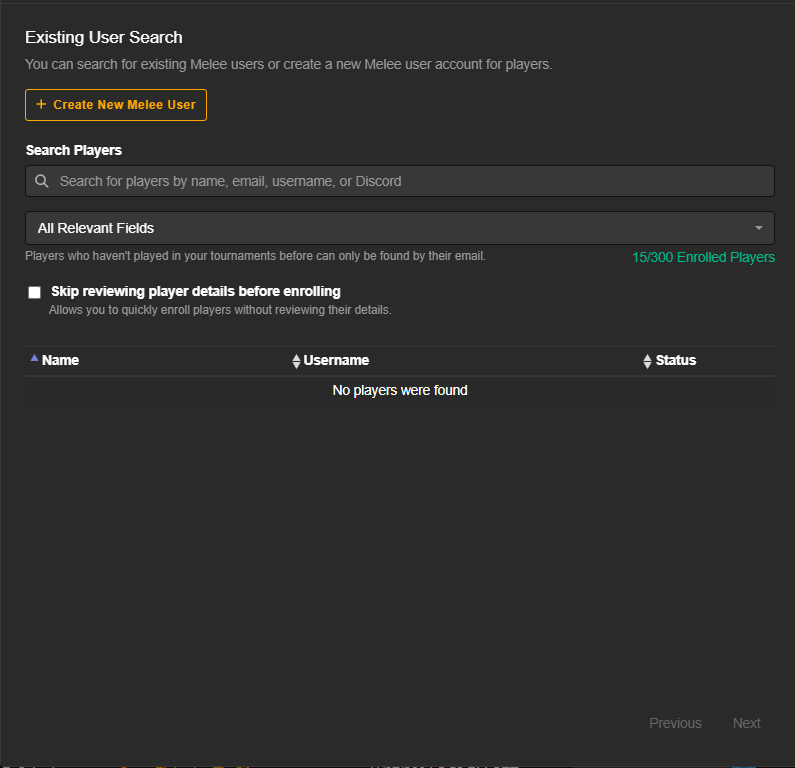
Enrolling New-to-Melee Players
- Click the “Create New Melee User” button on the enrollment menu.
- Submit their email address, first and last name, then click the “Create Account and Enroll” button.
Note: for players younger than 13 years old, create only a guest account - The new user will receive an email to claim their account.
- Once they finalize their account, tell them to go to https://Melee.gg/Player which will automatically take them to their Player Portal for the tournament, where and they are ready to receive pairings and submit results.
Note: https://Melee.gg/Players only works if you are in an upcoming or active tournament.
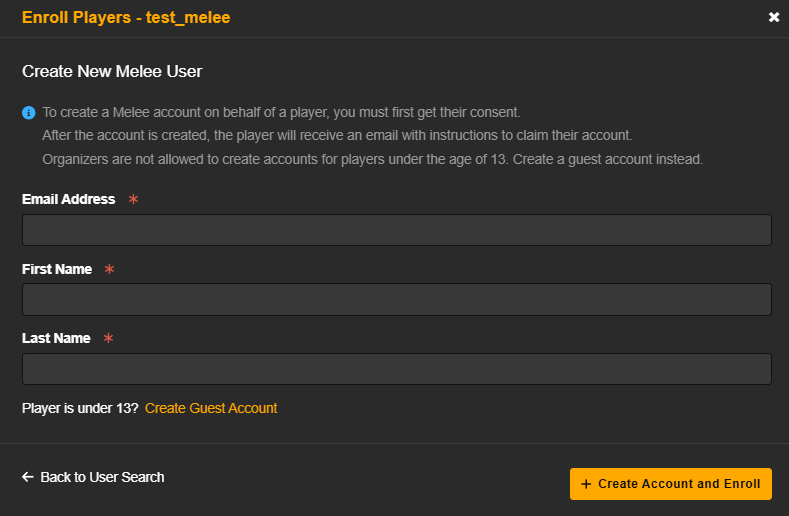
Enrolling Players with Melee Accounts
Search for their email address in the enrollment pop up. Once you find them, click the “Enroll Player” button next to their name.
Note: If the user is your local player, you can find them by typing their name in the search bar of this menu.