Sometimes all you want to do is collect a list of participants in your tournaments (or leagues). Registration Only is an option you can select when setting up your tournament that does not require you to run matches or pairings. It allows you to enroll players (or have players enroll themselves!) and once your event is finished, simply “end” the tournament to close it out.
Example: I run a weekly league where players come in and they just play casually among themselves, reporting match wins towards a progress chart the store keeps, when they reach a threshold they get a prize. I dont care who they play, I dont care what format they play, i just want them to play! I use a Registration only tournament to record who showed up on any given day.
To Use “registration only” during tournament creation select “registration only” as the tournament type.
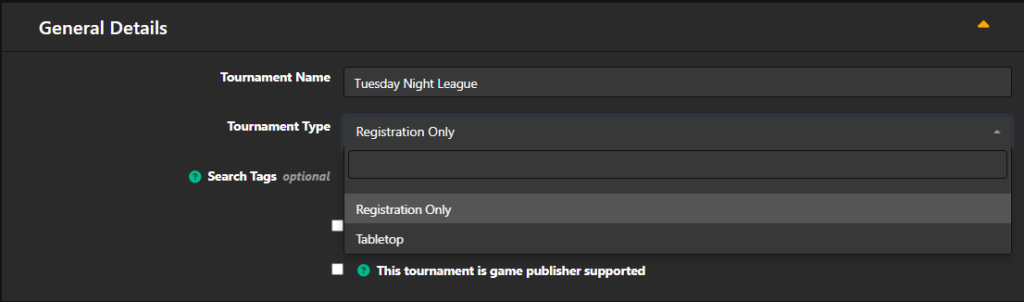
Complete the rest of the information for creating the tournament (date, etc) then select the blue “create tournament” button. You will be taken to the tournament controller where you will have to enter a phase. This can be anything, but you DO have to enter a phase and a number of rounds, even if it is 1. Click save, then go to the player tab to start enrolling players!
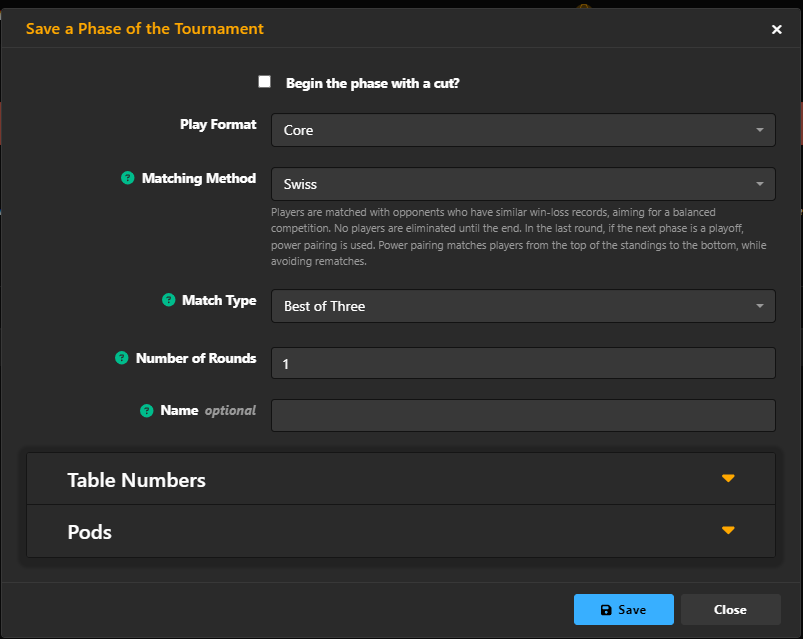
Select “publish” from the status drop down, to begin registration then start enrolling players!
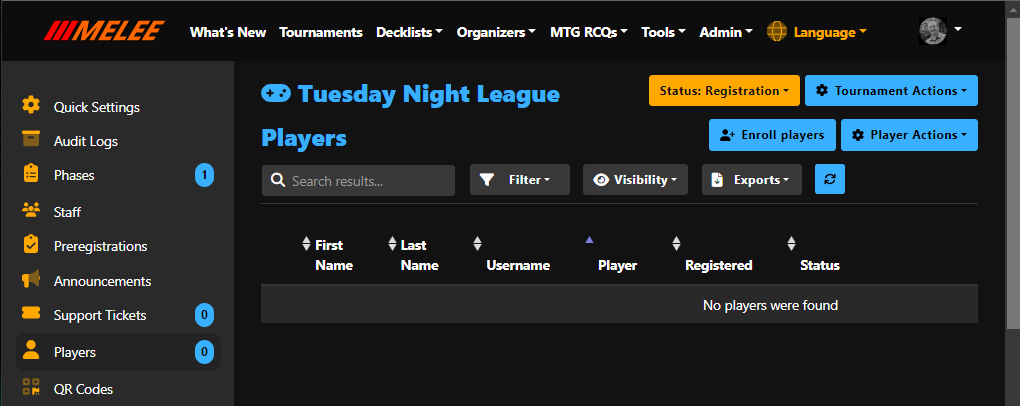
Change status to “ended” once your tournament is complete and you’re all done!