Our most recent update included a complete overhaul of our match and standings systems, enabling Melee to support a broader array of tournament types in the near future. It also introduced a magnitude of improvements that you should be aware of before supporting your next tournaments. A full breakdown of this update can be found here.
The Return of Playoff Standings
Upon the conclusion of each round within a Playoff (Top Cut) phase, Standings will display rankings of players based on their progress within that Playoff phase. Once a tournament concludes, ranking will display correctly with the winner being ranked first, the runner-up ranked second, etc.
Major Updates to the Tournament Controller
Updated Page Headline
We’ve updated the “tournament header” to take up less space while also providing more useful information. This section will expand and contract based on what unique settings you have for your tournament such as “Delay Delivery of Matches”, “Delay Delivery of Standings”, or “Round Timer”.
New Tournament Status Dropdown
The display for tournament status is now an action dropdown, improving clarity on what will result from different actions.
Quick Settings Tab on Tournament Controller
You will now find a new tab on the Tournament Controller called “Quick Settings”. This is an easy-to-access area for many of your tournament’s most important features.
Delay Delivery of Standings
You are now able to delay the delivery of public standings in efforts to announce top cuts without fear of players being spoiled on the tournament’s view page. For best use, you can enable this during the final round of Swiss from the Quick Settings tab as Standings will only populate once the final result is submitted.
In-Line Editing on Players Tab for Status and Fixed Table
You will now be able to edit a player’s status or give them fixed seating from within the Player’s tab, without the need to open their Player Card.
Updated Results Entry Table
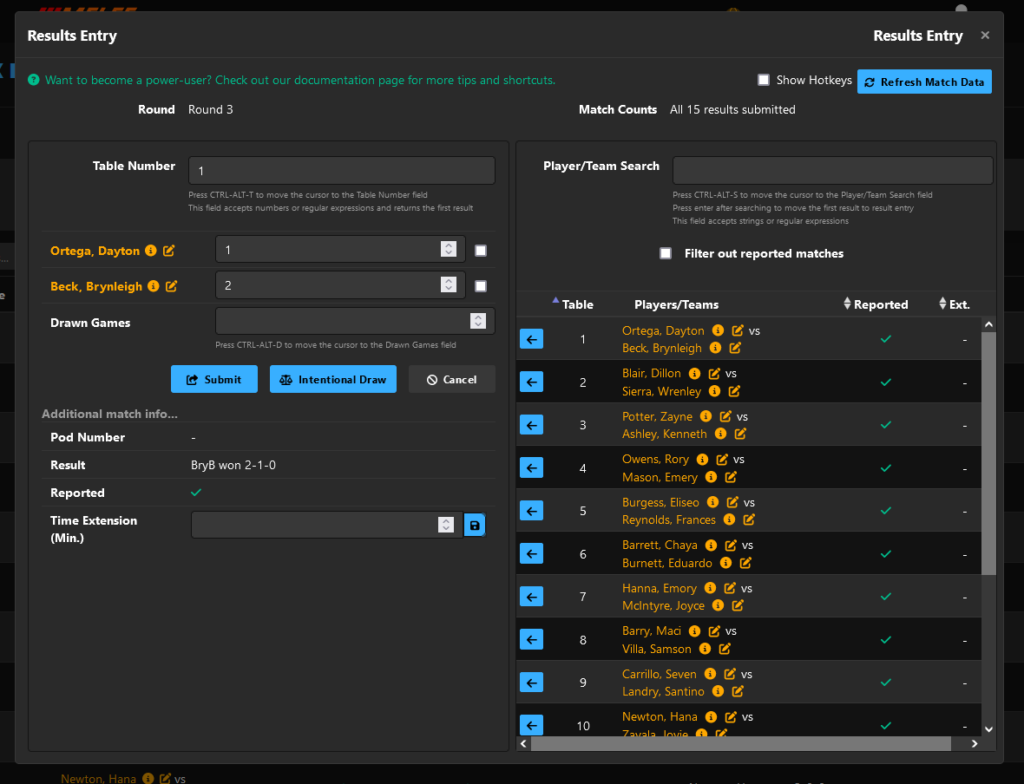
All player names in example image are auto-generated for testing purposes and not actual users.*
One of the biggest changes is our new Results Entry table which has the ability to remain open as you submit results for multiple rounds. You will be able to enter results using the inline editable fields, by using the result entry buttons, or hot keys. You can also view and enter time extensions from this table.
For continuous use, enter the table from it’s associated button. For one-time use which closes the display upon result submission, access it from the tool cog associated with a single match.
Updated Edit Matches Table
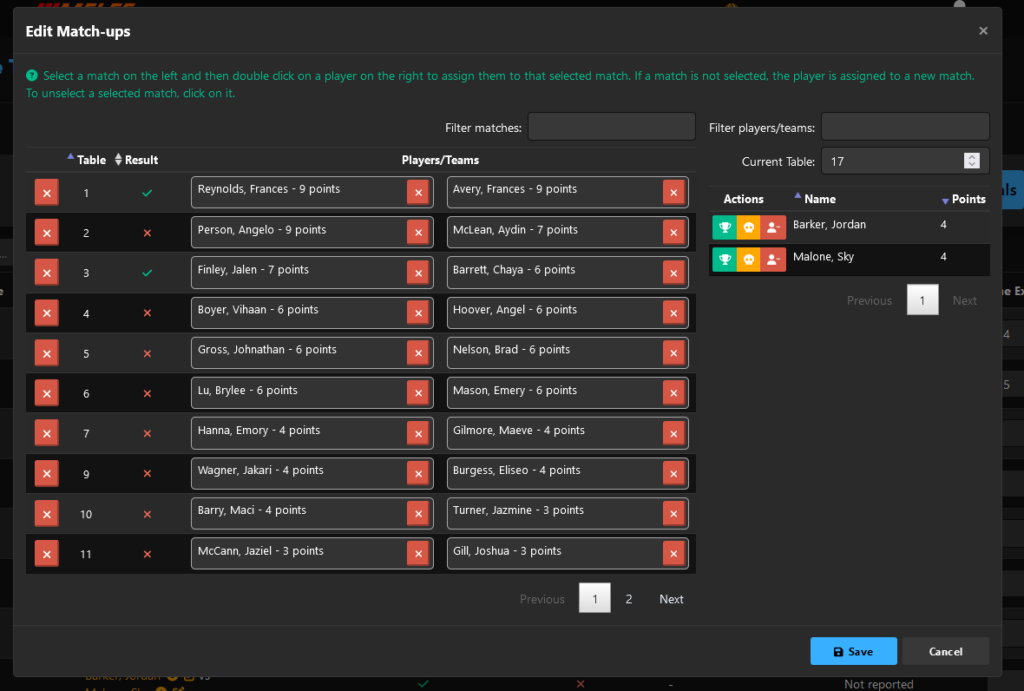
All player names in example image are auto-generated for testing purposes and not actual users.*
We’ve also made improvements to the Edit Matches table making it more clear how to break up and remake matches. Worth noting, it is now possible to add more than two players to a match. This is NOT a functional feature yet, so be sure to only have two players per match or you will have some very confused players on your hands!
Improvements to Mobile Organizers and Judges
Result Submission Opens a New Browser
Mobile result submission will now open a new browser source, allowing you to submit the results of a match and drop any players if requested. If a player wants to drop, be sure to check that prior to submitting the result as the table will close once you do. Given this window will automatically close and return you to your previous window on the Tournament Controller, you will need to refresh the Matches table to view the submitted result.
Penalty Submission Opens a New Browser
Penalty submission will also now open up new browsers, making it much easier for mobile penalty submission. This window will not close itself, and will be an improvement we look to accomplish in the future when we redesign penalty submission.
Easier Tools for Filtering Tables
Our new design for table filters greatly improves the experience on mobile by providing easy access to customizing which columns are visible or hidden. With the inclusion of inline editing on the Players tab, mobile organizers will now be able to display status and fixed seating in a way that makes it easy to adjust these fields quickly.