If there is a player you wish to not be allowed to participate in your tournaments, you can add the players to you Suspension list on your organizer dashboard. Select the “suspensions” tab, then “Add a Suspension”. Fill out the required information and click save to add the player. They will no longer be able to enter your tournaments. If they attempt to register they will see an error message telling them they have been suspended and will be directed to the organizer contact email for questions.
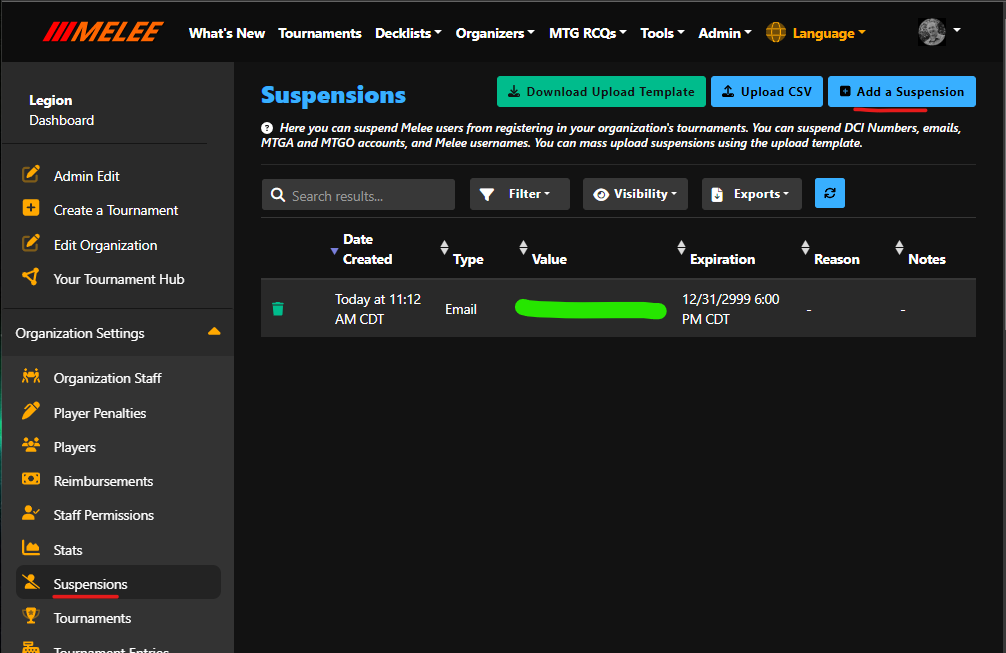
(Suspending may also be referred to as Banning or Blocking)