If you’re looking to duplicate a tournament a single time or generate multiple clones for a weekly recurring tournament, Melee’s got you.
Duplicating a Single Copy
Step #1: Create or Select the Tournament You Want to Copy and Navigate to a Tournament’s Edit Page
This can be done from the tournament’s public page or the Tournament Controller under the Tournament Actions dropdown.
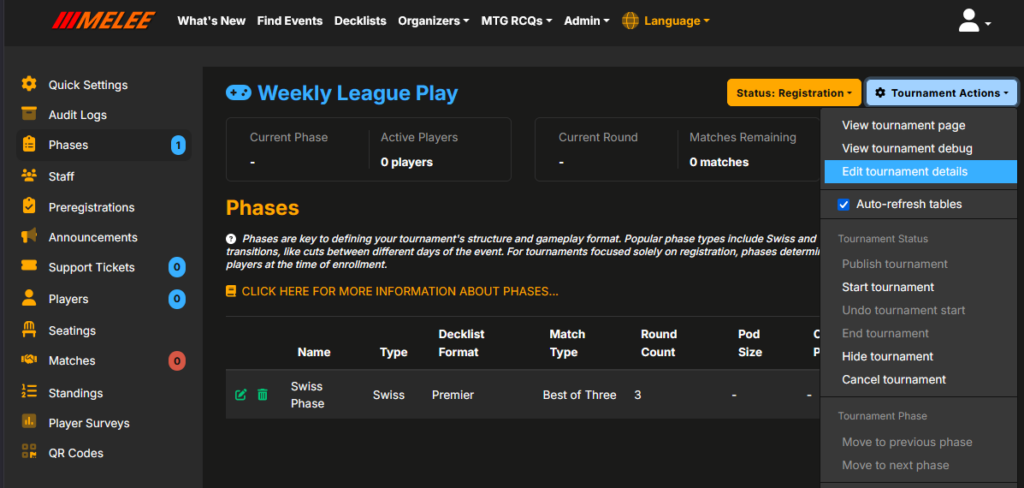
Step #2: Click on the Duplicate Button in The Top Right
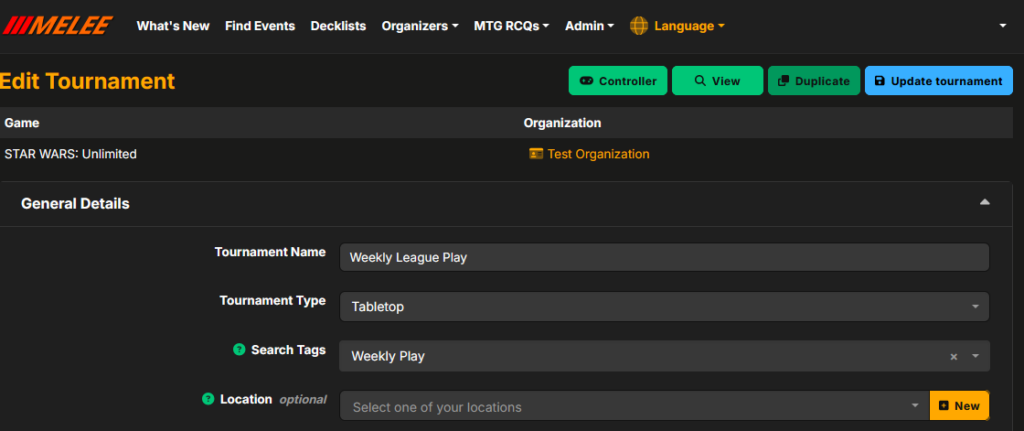
The duplicate will clone ALL aspects of the original including branding images, phases, and all settings except the tournament status (such as “Ended”). You will still need to return to the Tournament Controller to publish the tournament when you are ready for the public to see it.
Setting Up Recurring Tournaments
For your weekly recurring tournaments, Melee has the ability for you to generate up to 12 clones of a tournament. These clones all adjust the tournament dates appropriately during the cloning process.
Step #1: Preparing a Tournament to be Recurring
It is important to consider additional settings you may not normally use prior to generating recurring clones. Here is a breakdown of all settings you should consider:
- Tournament Name: For weekly tournaments, adding “Weekly” is suggested, as all the events will have the same name.
- Location: Make sure you add your store’s location to the original, ensuring all your clones are easily found by players on Melee’s Find Events page.
- Registration Start Date: For weekly recurring tournaments, it’s important to set a date for when players can begin registering AFTER the start of the prior week’s tournament. This will ensure any players registering online are doing so in the appropriate copy of the tournament. An example, where we are allowing registration 30 min after the previous week’s event has started:
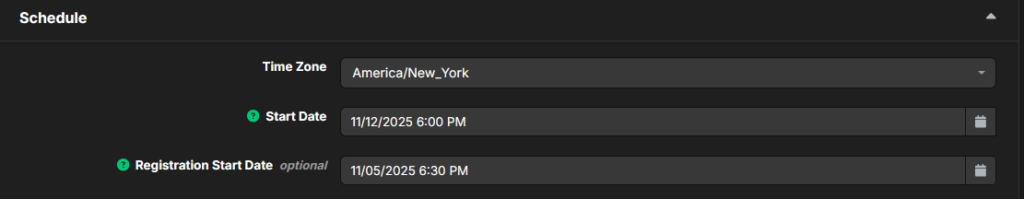
- Player Cap: Found in the Advanced Options
Important to Note: Clones are all individual tournaments so if you made a mistake on the original, you will need to correct that on each separate clone.
Step #2: Cloning Your Recurring Tournaments
Found on the Tournaments tab of your Organization Dashboard is a green tool cog for each of your tournaments. Select the cog next to the appropriate tournament then click on “Set as Recurring” to pull up the module.
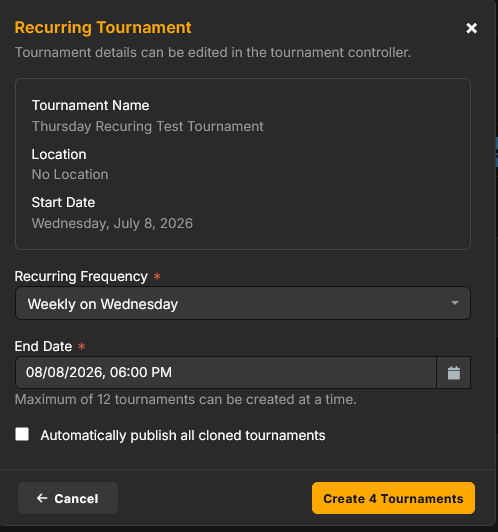
Here you will be able to select the frequency (weekly or monthly) and End Date. The end date will be used to decide how many clones to make, keeping in mind this tool will only generate 12 clones at a time. Lastly, you can decide if you want these clones to be published immediately. When you’re ready, click the button in the bottom right corner to generate your copies.
Note: You may need to click the blue refresh button at the top of the table to see them populate right away.